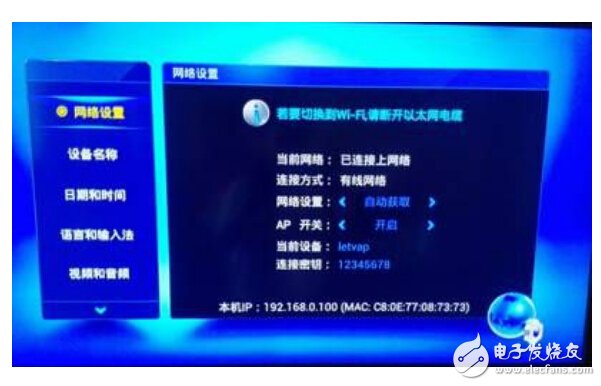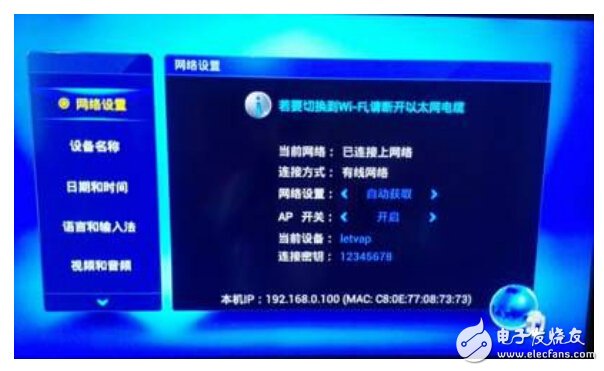Many families now buy smart TV set-top boxes, but mainly solve the demand for on-demand, and their built-in potential capabilities have not been fully explored. For example, a TV set-top box with a wireless antenna can be used as a wireless router. In a zero-cost situation, the wireless signal coverage capability of a single router at home can be increased. The implementation method has multiple advanced applications according to requirements, so let's learn. Primary application: Transforming AP, box wireless is also easy to use In fact, many set-top boxes have been designed with the wireless AP in mind. All we need to do is turn this feature on. In this experience, we use the LeEco C1S set-top box as a platform. Different models may have some differences in settings, but the transformation ideas are consistent. In the LeEco C1S, the wireless AP function is built in the network settings. When using the wireless connection, the response option is not visible, but we only need to connect the C1S network card interface with the network cable, and there is an AP switch in the network settings. It turns your box into a wireless AP. LeTV C1S can directly open AP function Use experience: As a wireless AP, after the routing function is enabled, the box is no different from the normal route in terms of speed and usage. As long as the digital device is connected to the set-top box, the password can be used smoothly, and an AP is added. Covering nature is great. Of course, the default SSID and key are a bit simpler, so it's a good idea to modify the key and SSID in the AP settings before turning it on. However, due to the large amount of heat generated by the set-top box, not only the temperature of the set-top box is high, but also the routing is unstable or even dead, or the AP function is automatically turned off, and the restart is required to solve the problem. This also makes 7&TImes; users who need WiFi 24 hours a day are not suitable for this solution. Intermediate application: no AP, no need to use, APP to help Not every box has the option to enable the AP, but it does not matter, as long as the set-top box has a network port and WiFi, using a device called a WiFi router, you can turn the set-top box into a wireless AP, and the method is very simple. As long as you click on the wireless hotspot in the main interface and set the SSID and password in the configuration, you can use WiFi smoothly. WiFi router and routing butler application interface Of course, the AP function of the set-top box is really weak. In this case, it is necessary to use the APP to enhance the routing function of the set-top box, or to control other routers through it. Install the routing brand-specific APP that you use. The best choice, if it is not, the good compatibility of the routing butler is also a good choice, the function is still relatively comprehensive, at least on the set-top box can achieve the black and black, real-time view of connected users and other functions. Experience: The WiFi routing application will generate a wireless router with a default SSID of androidtether. If the set-top box supports Bluetooth, it can even share the network via Bluetooth. Although it doesn't make much sense, it has a gameplay. Such a soft setting is not significantly different from normal routing in use. Don't worry about performance degradation due to software applications. As for the routing application, it calls the function of the routing itself, which also determines that the set-top box must be connected to the route to achieve these functions. The biggest significance of installing this application is that when the set-top box plays the card, we can immediately view the real-time traffic and the user, and once it is found, the net player immediately pulls black. This saves the trouble of opening a computer and routing settings. Advanced application: play bridge, free add box In fact, simply turning on the AP function is only a temporary solution for most families. After all, most homes already have wireless routing, and wireless APs on set-top boxes are hard to cover the entire home. Then, can the AP on the set-top box be bridged with the original route, and enhance the coverage of the home WiFi for a long time? For tasks that seem impossible, we need to experiment. There are very few wireless settings on the set-top box, and there is no WDS bridge function. There is no DHCP function, and its AP function can be turned on when wired input. Therefore, we use it as the main route and the LAN on the light cat. The output port is directly connected to the set top box, and the dialing is performed inside the light cat. As for the setting of the set-top box is also very simple, open the AP, the network settings are set to automatically get. At this time, we can see that the IP of the set-top box is 192.168.1.3. Crosswalk Signal Light,Pedestrian Traffic Light,Customized Dimming Function Signal Light,Led Crosswalk Signal Pedestrian Traffic Light Jiangsu Bosiwei Optoelectronics Group Co.,ltd , https://www.bswledled.com