Uv Screen Protector,Anti-Blue Light Uv Film,Anti-Fingerprint Uv Glass Film,Full Screen Tempered Glass Shenzhen TUOLI Electronic Technology Co., Ltd. , https://www.tlhydrogelprotector.com
The access control system controls the operation process of the automatic door
How does the access control system manage an automatic door?
01
What is an automatic door?
Automatic doors are commonly used in high-traffic areas such as banks, government offices, and lobbies. These doors use infrared or microwave sensors located at the top of the door to detect when someone is approaching. Once a person is detected, the system activates a motor that opens the glass door automatically. After the person passes through, the door closes on its own.

02
How is an automatic door controlled?
Infrared or microwave sensors are connected to the door’s opening signal. When someone approaches, the sensor sends a signal to the control board, which then triggers the motor to open the door.
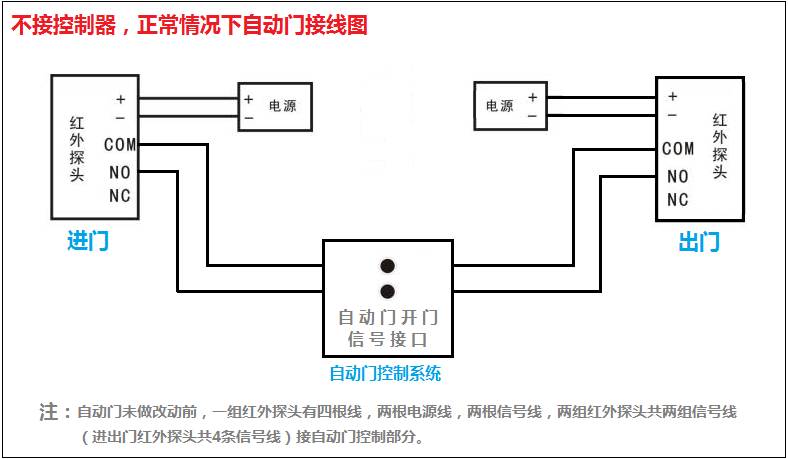
03
Integrating Automatic Doors with Access Control Systems
The infrared detector of an automatic door usually has four wires connected to the control board. Two of these are power lines, which are not needed for the access control system. The other two are control lines. To integrate with an access control system, these control lines are connected to the COM and NO terminals of the controller’s relay output.
However, in practice, there are some challenges. The relay in the access control system often includes a protection circuit for electric locks, which may interfere with the automatic door. This could cause the door to close abruptly or reopen after closing. Additionally, some control lines of the automatic door carry voltage rather than switching signals, which can also lead to issues.
To resolve these problems, a weak isolator is typically added between the access control system and the automatic door. This device helps isolate the signals and prevents interference.
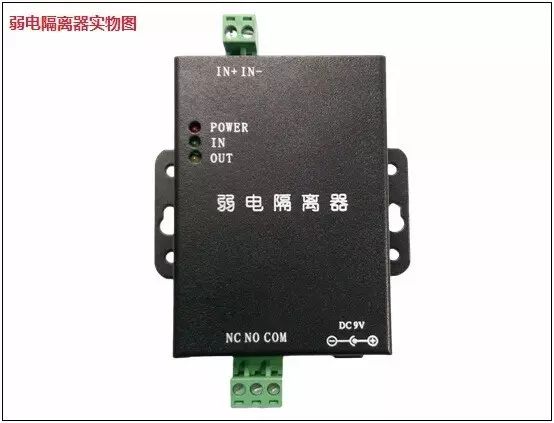
The correct wiring setup is shown below:
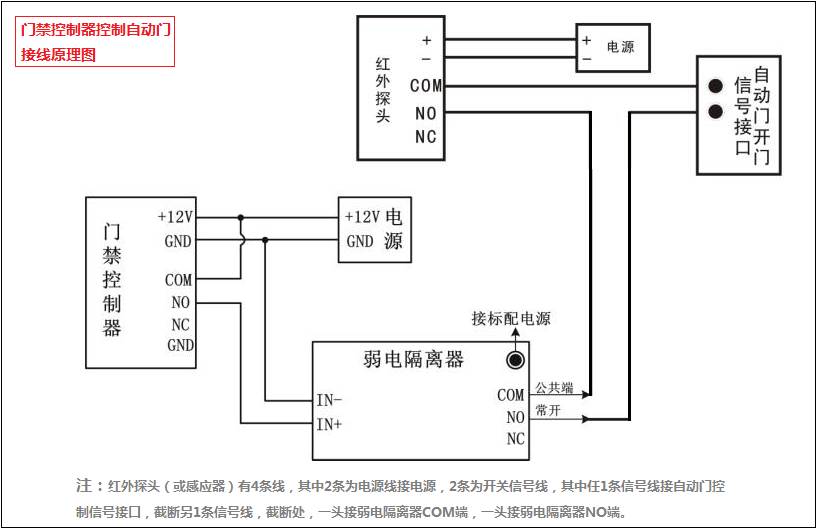
Here is the physical wiring diagram:
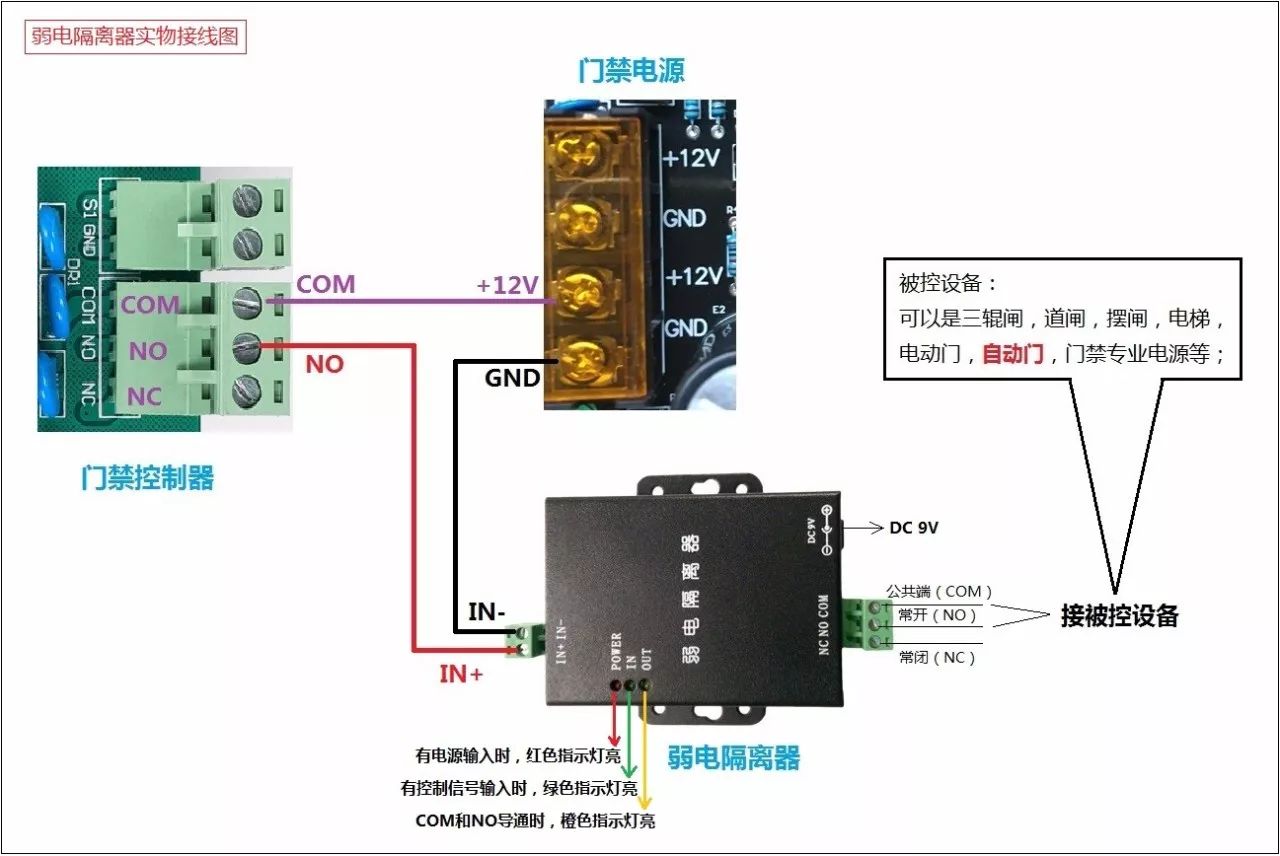
04
Site Environment and Wiring Methods
If a customer wants to swipe a card outside and have the door open automatically, simply connect the infrared probe to the exit button.
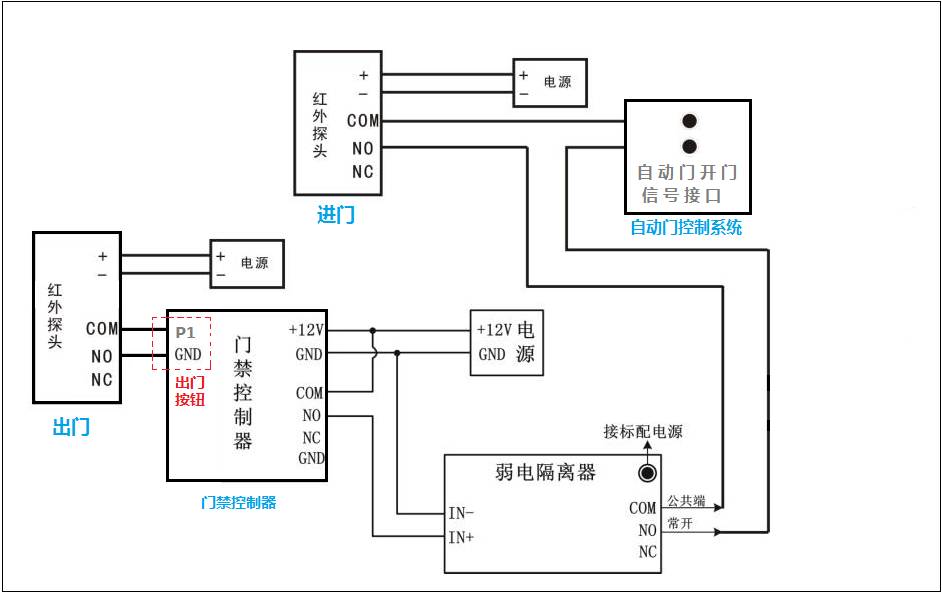
05
Special Customer Requirements
Requirement 1: A customer wants the automatic door to open automatically during working hours (8:00–18:00). Outside of this time, authorized users must swipe their cards to open the door.
To achieve this, enable timing tasks on the controller.
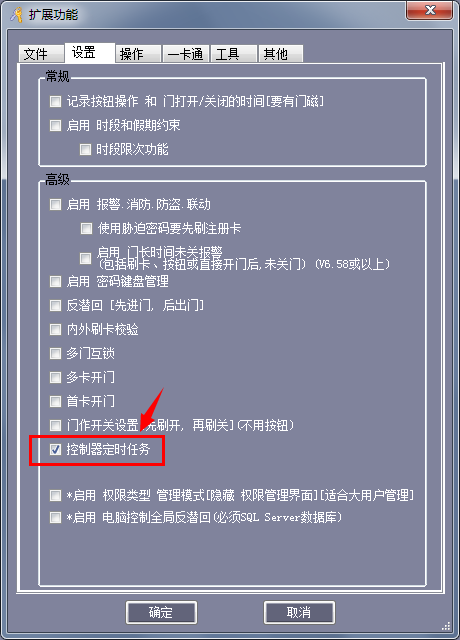
Add the timing task and upload it to the system.
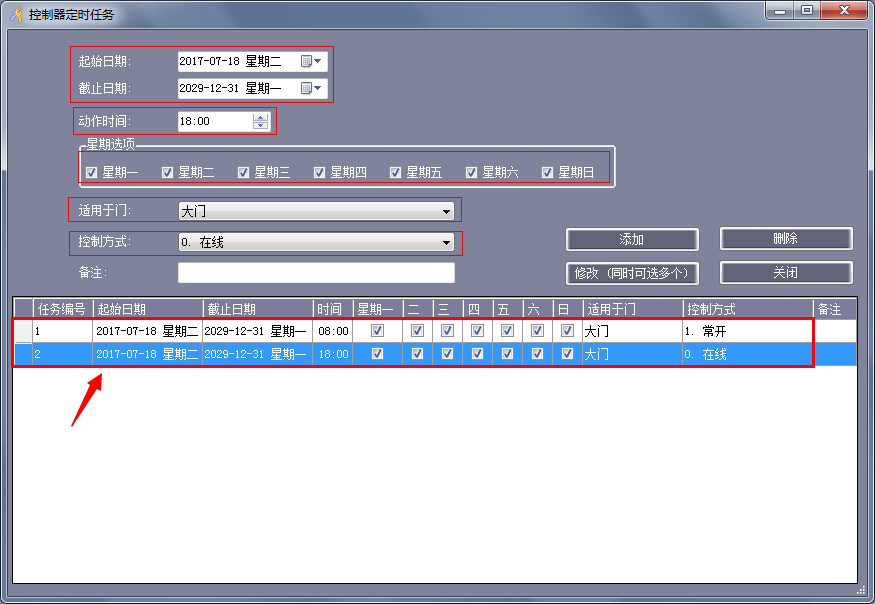
Requirement 2: Some customers find that their automatic door can be opened manually. If they want to prevent this, the automatic door company typically provides a device to disable manual opening. This device is usually installed separately and doesn’t interfere with the access control system. It is not recommended to install an electric lock, as it may damage the door's structure and void the warranty. Mechanical solutions may also risk damaging the door and should be avoided unless absolutely necessary.