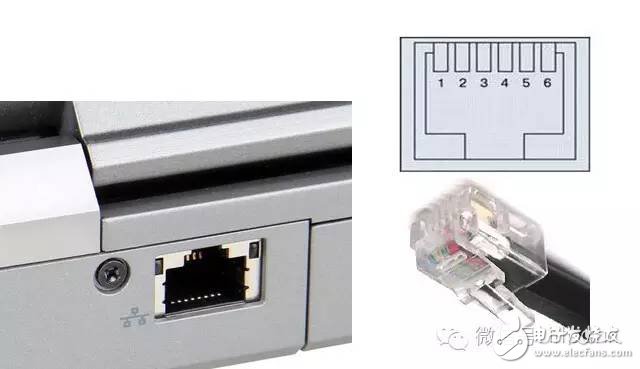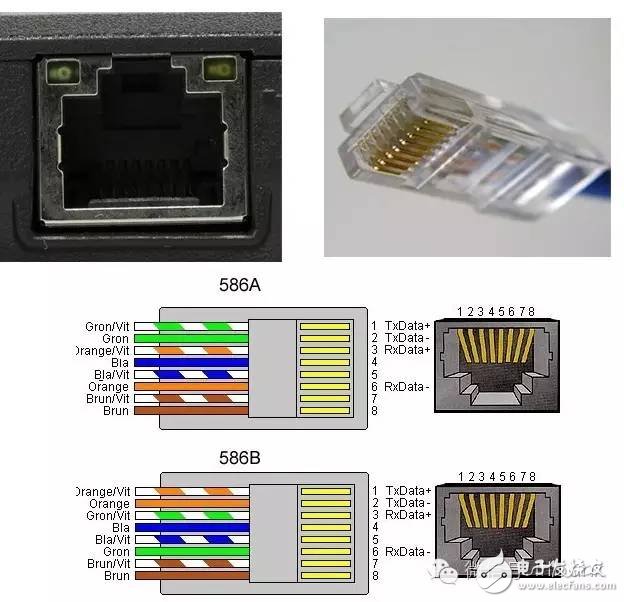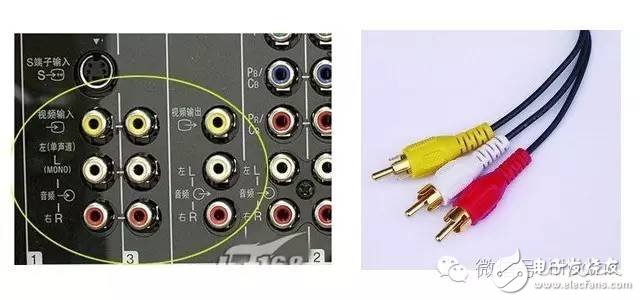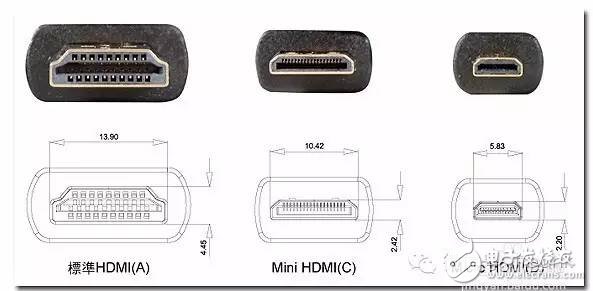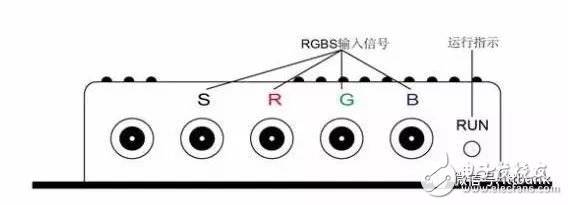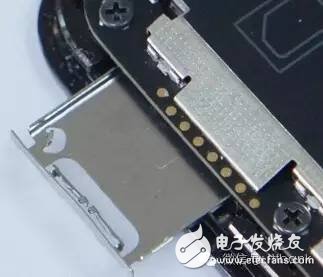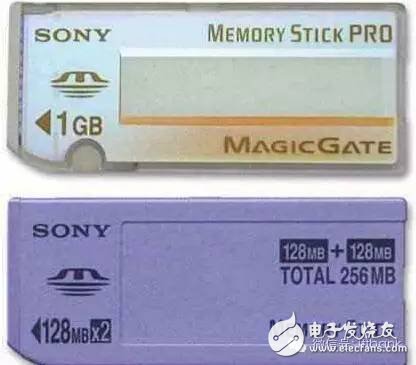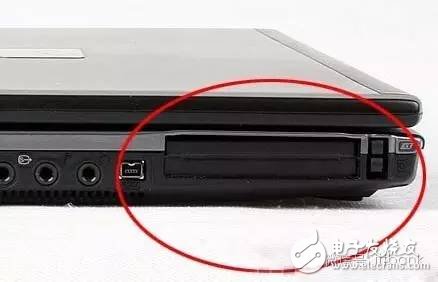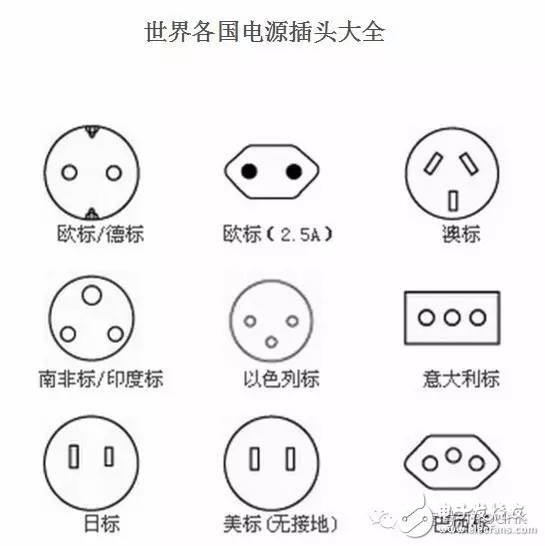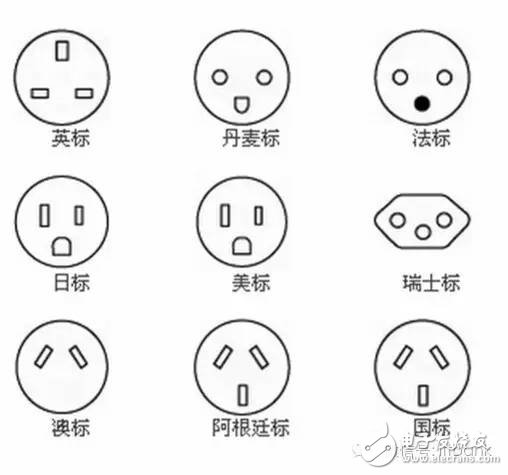Electronic equipment comes with a wide range of transmission interfaces, and new types are continuously emerging. In this article, we will provide a comprehensive analysis of the names, physical appearances, and functions of these interfaces to help you understand them better. The English name for IDE is "Integrated Drive Electronics," which refers to an integrated drive that combines the hard disk controller and the disk itself. It was commonly used in consumer products and partially in servers. Advantages of the IDE Interface: low cost, strong compatibility, and cost-effective Disadvantages of the IDE Interface: slow data transfer, short cable length, limited number of connected devices, and no hot swapping capability Development Path: Initially, the IDE interface had two transfer modes: PIO (Programmed I/O) and DMA (Direct Memory Access). Although DMA uses fewer system resources, it requires additional drivers or settings, making it less popular. As speeds increased, the DMA mode became more efficient, leading to direct OS support and faster standards like Ultra DMA 33, ATA 66, ATA 100, and even Maxtor's ATA 133. These standards were backward compatible, allowing older devices to work with newer ones. Summary: IDE represents an early type of hard disk, specifically the original ATA-1 standard. While it has been phased out due to technological advancements, its development branches into various other interfaces such as ATA, Ultra ATA, and others. Today, hardware interfaces have shifted to SATA, and IDE is gradually being replaced. SCSI stands for "Small Computer System Interface." Unlike IDE, which is common in PCs, SCSI is a high-speed data transmission technology widely used in small computers. Its high cost limits its use in consumer-grade hard drives, making it more common in servers and high-end workstations. Advantages of the SCSI Interface: wide application, multitasking, large bandwidth, low CPU usage, fast speed, high transmission rate, and hot swapping capabilities Disadvantages of the SCSI Interface: high price, complex installation, and the need for driver setup to avoid formatting issues SATA stands for "Serial ATA," a completely different interface from Parallel ATA. It uses serial data transfer, offering improved performance over traditional parallel interfaces. Introduced in 2001 by Intel, Dell, IBM, Seagate, and Maxtor, SATA offers higher data transfer rates and better error correction capabilities compared to older technologies. SATA 1.0 defined a maximum data transfer rate of 150MB/s, surpassing the fastest Parallel ATA (ATA/133) at 133MB/s. Subsequent versions like SATA 2.0 increased this to 300MB/s, and future versions aim for up to 600MB/s. SATA Express will further enhance performance. Advantages of the SATA Interface: serial data transfer, one-to-one connection without master/slave configuration, support for hot plugging, reliable data transmission, low voltage signals, and potential for bandwidth upgrades Disadvantages of the SATA Interface: older motherboards may not support SATA hard drives, requiring floppy disks during OS installation Fibre Channel is a high-speed data transmission technology originally designed for network systems but later adopted for storage systems due to increasing demands for speed. It is expensive and primarily used in high-end servers. Advantages of Fibre Channel: multiple connected devices, low CPU usage, remote connectivity, high bandwidth, versatility, hot swapping, fiber and copper connections, etc. Disadvantages of Fibre Channel: expensive and complex to set up Infrared communication is a low-cost, short-range, wireless, and secure method of data transmission. It is commonly used in PCs for wireless communication and is also applied in remote controls. Most modern motherboards include infrared interfaces, enabling users to connect devices like laptops, printers, and mobile phones. However, the complete transmitting and receiving device is not included on the motherboard, so users must purchase an infrared connector separately. The D-type interface is a standard for connecting electronic devices, named for its resemblance to the letter D. It includes various subtypes like A (15-pin), B (25-pin), C (37-pin), D (50-pin), and E (9-pin). The common computer parallel port uses a DB25 pin connector, while the serial port typically uses a DE9 pin connector. Over time, the term DBxx has come to represent the D-type interface, where xx denotes the number of pins. PCI stands for "Peripheral Component Interconnect," a widely used interface in personal computers found on almost all motherboard products. The PCI slot is the most common type of expansion slot, with ATX-based motherboards typically having 5 to 6 slots and smaller MATX boards having 2 to 3. While sufficient for most peripheral devices, it is insufficient for high-performance graphics cards, leading to its gradual decline in popularity. With a bandwidth of only 133MB/s, the PCI bus is adequate for sound cards, network cards, and video cards but not for powerful graphics cards. As a result, PCI interfaces are now rare, mainly found in older systems. PCI-Express, originally called "3GIO," is the latest bus and interface standard proposed by Intel. It was renamed "PCI-Express" after certification by the PCI Special Interest Group. The latest version, PCIe 2.0, doubles the data transfer speed from 2.5Gbps to 5.0Gbps, resulting in a bus bandwidth of 10GB/s for x16 interfaces. A serial port, also known as a COM interface, is an extended interface using serial communication. Common types include RS-232 for general computers and RS-485 and RS-422 for industrial applications. RS-232 Interface An asynchronous transmission standard developed by the Electronic Industries Association (EIA). Typically available in 9-pin (DB-9) or 25-pin (DB-25) configurations. Personal computers usually have two RS-232 interfaces, known as COM1 and COM2. Despite its early adoption, RS-232 has several limitations, including high signal levels, low transmission speed, weak noise resistance, and a maximum transmission distance of 50 feet. RS-422 Interface Defined as "Electrical Characteristics of the Balanced Voltage Digital Interface Circuit," RS-422 is a four-wire interface with a total of five lines, including a signal ground. It supports a maximum transmission distance of 1219 meters and a maximum data rate of 10 Mb/s. RS-485 Interface Based on RS-422, many electrical specifications are similar. It supports both half-duplex and full-duplex communication. The PS/2 interface is a 6-pin round connector, with two pins unused. It is commonly used for mice and keyboards on older computers. PS/2 ports do not support hot swapping, and if a device is not recognized, the system must be restarted. This can cause damage to the pins if not handled carefully. Compared to USB, the PS/2 interface lacks hot swap support and is difficult to use. Before the PS/2 interface, mice used a serial port (COM interface), which was widely used but did not support hot swapping. Although the serial port is still in use, it is rarely used by average consumers today. USB stands for "Universal Serial Bus," a technology for transferring data between PCs and digital devices. Standard USB, Mini USB, and Micro USB have become the most common interfaces, used in computers, mobile devices, and other related fields. USB has evolved from USB 1.0 to the latest USB 3.1. USB1.1 : Launched in September 1998, 12Mbps (1.5MB/s), Full-Speed, 500mA USB2.0 : Launched in April 2000, 480Mbps (60MB/s), High-Speed, 500mA USB3.0 : Launched in November 2008, 5Gbps (640MB/s), Super-Speed, 900mA USB 3.1 : Transmission speed of 10Gbit/s, three-stage voltage of 5V/12V/20V, and a maximum power supply of 100W. The new Type-C plug is not polarity sensitive. Introduced in December 2013, the USB Type-C connector was mass-produced in August 2014. It features a slimmer design, faster transfer speeds (up to 10Gbps), and more powerful power delivery (up to 100W). The key feature is its reversible design, eliminating the issue of incorrect insertion. Additionally, the cable is thinner and lighter. PD Chip Manufacturers: Microchip, Cypress, NXP, ROHM, Semiconductor Technology, Power Integrations, etc. Appearance Features: Ultra-Thin: The USB-C port is significantly thinner than traditional USB ports, measuring 0.83 cm in length and 0.26 cm in width, compared to 1.4 cm by 0.65 cm for old-fashioned USB ports. No Right or Wrong: Unlike traditional USB ports, the USB-C port can be inserted either way, solving the problem of incorrect insertion. Main Function: Fast: Theoretical maximum transfer rate of 10Gb/s, with Apple’s MacBook supporting 5Gbps. It also supports a maximum output voltage of 20 volts for faster charging. All-Rounder: The USB-C port can transfer data, charge devices, and connect to external displays, making it highly versatile. Two-Way: Unlike traditional USB ports, USB-C allows bidirectional power transfer, enabling devices to charge each other. Backward Compatibility: USB-C is compatible with older USB standards, though additional adapters may be required. The Dock interface consists of 9-pin and 30-pin connectors. Apple introduced the 30-pin Dock interface with the iPod and used it for nearly a decade. With the release of the iPhone 5, Apple transitioned to the 9-pin Lightning Dock interface, marking the end of the 30-pin era. A typical VoIP phone provides two RJ-11 interfaces: one for connecting to a HomePNA switch and another for connecting to a telephone. The RJ45 interface is commonly used for data transmission, especially for network card interfaces. The RF interface, also known as the TV input interface, connects antennas and analog closed-circuit TVs. It transmits both analog video and audio signals. Due to signal mixing, its quality is the lowest among all interfaces. It is also used in cable and satellite television devices, transmitting digital signals in such cases. The earliest AV interface separates audio and video signals, using red, white, and yellow cables. Yellow is for video, while red and white handle left and right audio channels. Although it separates video and audio, brightness and chrominance decoding can still lead to some signal loss, making it less suitable for high-definition video playback today. The S terminal, also known as the mini-DIN interface, consists of 4, 5, 6, 7, 8, or 9 cores. Different core numbers are used for various projector signals. The VGA terminal, also known as RGB, D-sub 15, or mini D15, is a 3-row, 15-pin DE-15 connector. It is used to transmit analog signals and is commonly found on display cards and monitors. DVI, or Digital Video Interface, is a high-speed digital signal technology invented by the Digital Display Working Group (DDWG). It comes in various forms, including DVI-A (analog), DVI-D (digital), and DVI-I (combined). HDMI, or High Definition Multimedia Interface, is a digital video/audio interface that can transmit both audio and video signals simultaneously. It supports a maximum data transfer rate of 2.25 GB/s. HDMI has three interface types, differing only in size. They are functionally identical, with the smallest being micro HDMI. IEEE 1394, also known as FireWire, is a serial standard developed by Apple. It supports hot swapping, provides power for peripherals, and allows multiple devices to be connected. It supports synchronous data transmission and is available in 6-pin and 4-pin versions. IEEE 1394 has two transmission modes: Backplane and Cable. The Backplane mode has a minimum rate of 12.5 Mbps, while the Cable mode can reach up to 400 Mbps, suitable for high-quality video transmission. Advantages of IEEE 1394: high speed, real-time, ease of use, bus structure, hot swap, and plug-and-play functionality BNC stands for Bayonet Nut Connector, also known as the British Naval Connector. It is a coaxial thin cable connector used for analog signals and is commonly found in security industry monitors and cable TV wall interfaces. The BNC interface has largely been replaced by DVI digital video, although it will remain in use for some time due to market demand. The color difference interface, based on the S interface, separates the blue and red differences in the chrominance signal, allowing for resolutions of 600 lines or more. It uses YPbPr and YCbCr formats, with the former representing progressive scan and the latter interlaced scan. Many TV products use this interface to improve signal quality, supporting inputs ranging from 480i to 1080i. SDI (Serial Digital Interface) is a digital component serial interface. HD-SDI is a high-definition version used in real-time, uncompressed, high-definition broadcasting. It is a significant advancement in security monitoring, providing high-definition image sources for monitoring centers. Audio Port: RCA connectors, often called "Lotus Heads," are the most common way to transmit analog audio signals. Each RCA cable handles one channel, requiring a pair for stereo signals. For multi-channel systems, the same number of cables is used depending on the number of channels. Stereo RCA audio typically marks the right channel in red and the left in blue or white. S/PDIF, or Sony/Philips Digital Interconnect Format, is a civilian digital audio interface protocol developed by Sony and Philips. It has become the de facto standard for digital audio and is supported by many consumer and professional devices. Digital Coaxial is an interface that outputs digital audio using the S/PDIF standard. It offers stable impedance and high transmission bandwidth, ensuring audio quality. Although the standard connector is a BNC, most coaxial digital cables use an RCA connector. Optical fibers transmit digital signals using light pulses made of glass or plexiglass. They use the S/PDIF interface, offering high bandwidth and low signal attenuation. They are often used to connect DVD players and AV amplifiers, supporting PCM, Dolby, and DTS audio signals. XLR, commonly known as a "card head," consists of a three-pin plug and a locking mechanism. It is commonly used in advanced analog audio equipment and professional audio setups due to its secure connection and wear-resistant design. MIDI (Musical Instrument Digital Interface) is a standard for connecting musical instruments and computers. It enables digital music communication and is widely used in music production and performance. CF (Compact Flash) cards, introduced by SanDisk in 1994, use flash memory technology and are widely used in digital cameras. They come in low-speed and high-speed variants, with single speed at 150KB/s. However, their larger size is a disadvantage. SM (Smart Media) cards, introduced by Toshiba in 1995, lack a control circuit and are smaller. Many older cameras used SM memory cards, and they are gradually being phased out due to compatibility issues and design improvements. MMC (MultiMedia Card), introduced by SanDisk and Siemens in 1997, is used in various portable devices. It has been upgraded to RS-MMC and MMC Micro, with the latter being used in Samsung devices. Other versions include High-Speed MMC, MMCplus, and MMCMobile. SD (Secure Digital) cards, launched in 1999 by Toshiba, Panasonic, and SanDisk, offer high capacity, high data transfer rates, and write protection. They have 9 pins and are upwardly compatible with MMC. SD cards come in low-speed and high-speed variants, with high-speed versions known as SDHC. Current 4GB SD cards are mostly SDHC, with speeds ranging from Class 2 to Ultra III. TF (TransFlash) cards, equivalent to microSD cards, have 8 pins and no write protection. They are used in small digital devices like mobile phones and can be connected to SD slots using a sleeve. XD cards, or XD-Picture Cards, were jointly launched by Fuji and Olympus for digital cameras. They have a single-sided 18-pin connector and a theoretical maximum capacity of 8GB. Currently, XD cards come in various capacities, such as 16/32/64/128/256MB. MS (Memory Stick) cards, developed by Sony, have write protection and a non-public specification. They include a controller, 10-pin interface, and serial data bus. MS-Pro is a variant used in Sony digital cameras with limited capacity. PCMCIA cards, also known as PC cards, are used in notebooks, set-top boxes, and digital TVs. They come in three sizes: TYPE I, II, and III, with TYPE III having double slots. The PCMCIA interface is widely used, and the ExpressCard standard has since replaced it in handheld computers.
Silent Generator Standard Specification:
Silent Genset,Sielnt Generao,Silent Type Generator,Silent Diesel Generator, soundproof generator Guangdong Superwatt Power Equipment Co., Ltd , https://www.swtgenset.com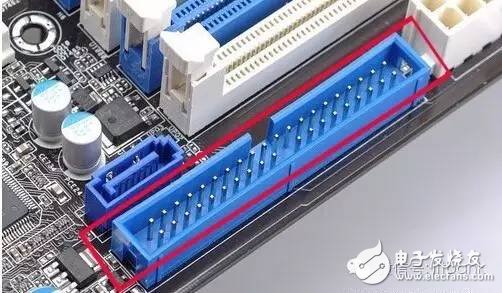
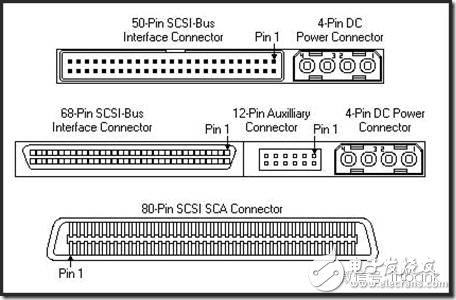





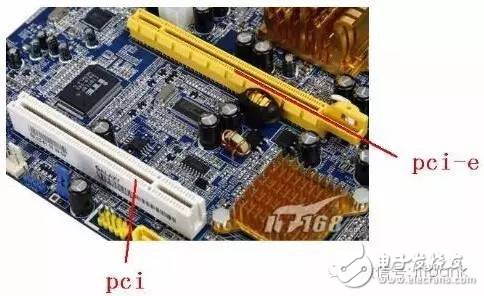
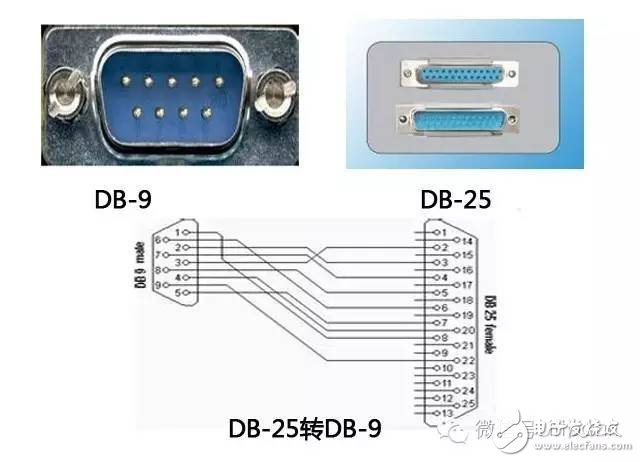


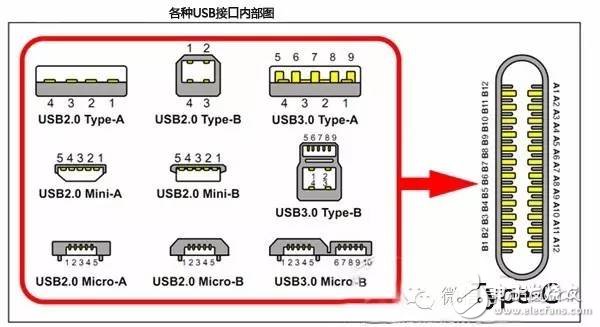 USB1.0 : Launched in January 1996, 1.5Mbps (192KB/s), Low-Speed, 500mA
USB1.0 : Launched in January 1996, 1.5Mbps (192KB/s), Low-Speed, 500mA