
 First prepare a TF card
First prepare a TF card
SD card upgrade is a very thorough upgrade method (will clear the original data), and solve the limitations of some U disk upgrades.
2, when the box can not enter the main interface, or can not boot, U disk upgrade can not be carried out, this time you can use SD card upgrade (no restrictions);
3. When the system changes greatly, if sdk is changed, some functions may be abnormal after the local upgrade (SD card upgrade can be upgraded to the normal version);  Quan Zhi Card Brush Tools PhoenixCard_V310.zip (2.09 MB, Downloads: 0)
Quan Zhi Card Brush Tools PhoenixCard_V310.zip (2.09 MB, Downloads: 0)
1. Download the Brush Tool to your computer and unzip it.
2. Insert the TF card into the USB card reader to connect the computer
Three. Open Brush Tool to Run phoenixcard
1. Click “Get Drive Letterâ€. If there is more than one drive letter, please select the drive letter of the SD card.
2. Click on "Image file" and select the firmware to be flashed in the dialog box that pops up
3. Select burning mode and select "Card Production"
4. Click “Write†to start the card burning process. The burning process and information will be displayed in the options box below. 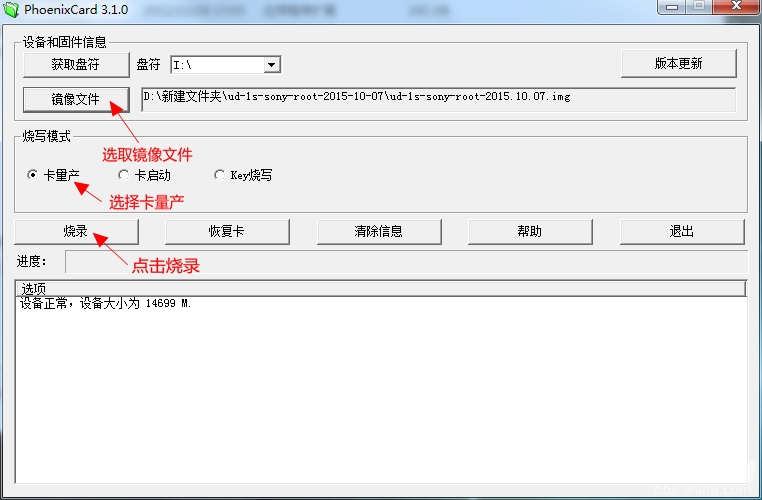
4. After the system displays the programming, click “Exit†and then remove the SD card from the computer. 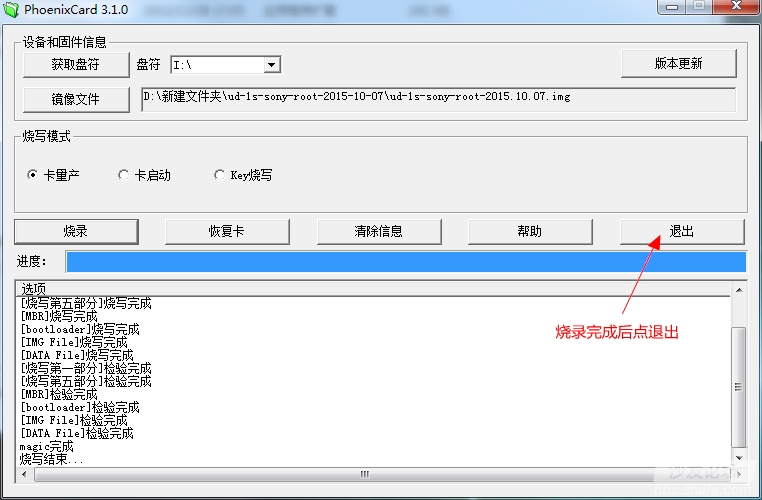
5. Insert the SD card into the SD card slot of the box and turn on the power. You will see the power light blinking to indicate that it is flashing. Please wait for 2-3 minutes (TV will show the progress of the brush)
6. Turn off the power after the brush machine is finished. Unplug the SD card, and then turn on the power again (switch twice) Wait for the box to boot.
common sense:
Why the memory card capacity has not changed, rub into the machine will automatically brush?
How does the computer recognize the card's capacity?
Because the memory card has a header, the capacity is recorded, some people directly format the computer, the file header is still, the computer recognizes the original capacity is recorded, some people directly computer format, the file header is still, the computer recognizes the original Capacity, change the file header can modify the card capacity, which is also the principle of expansion card, such as 2G card, available 1.8G, you brush into the firmware, the theory is only 1.3G
Available, but after you format it directly, hidden partitions do not have cells.
The computer directly recognizes the file header, or the capacity of 1.8G, which is also a lot of people say that after formatting, the capacity has not changed, but the insertion of the machine is still automatic brush!
How to properly restore the memory card?
Please use card tool to restore normal card or format with digital camera.
UT egg 1S card brush tutorial
UT Eggs_1S Card Brush Tutorial
(that is, the type of mobile phone memory card that everyone uses, it is best to choose 1G or more)
one. About SD card upgrade
1. U disk upgrade, some pre-installed apk may fail to upgrade after upgrade, or some apk open after the upgrade fails (SD card upgrade will not);
two. Download Toolkit Required for Brush
Enter the brush step below